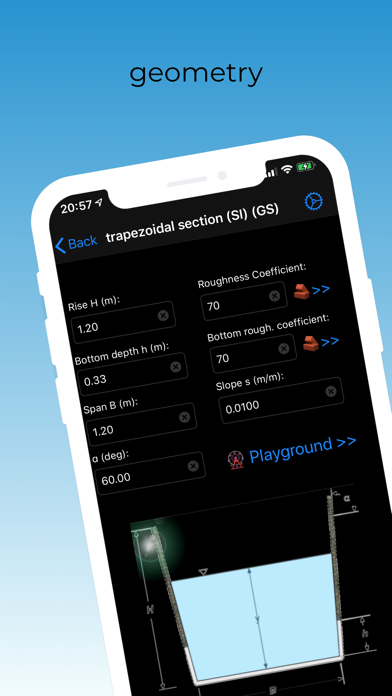iDrawlix® Mobile comes as free App, with two In App Purchases options which will unlock Watermarks and file sharing, respectively.
It replaces iDrawlix® Premium, for which we will do not grant our assistance starting June, 30 2021, because his not full compatibility with iOS 13 or newer. It has been, fully recompiled in native Swift also for Mac OS. Now it is newer, faster and graphically more beautiful.
iDrawlix® can handle a single Sewer or Open Channel, basing on the Playground concept. The iDrawlix® Playground concept allows Users approaching design and verification of partially full conduits or open channels to immediately experiment what happens to their project at any change in the settings, without the burden of building complex ad hoc models in order to get graphics and tables out of it.
We chosen to provide iDrawlix® Mobile with the "Top Seven" types of cross section:
- Open Channels:
-Simple Trapezoidal;
- Closed Channels/Sewers:
-Rectangular,
-Rectangular with Triangular Bottom,
-Circular,
-Egg-Shaped (old England Style),
-Standard Egg-Shaped,
-Elliptical.
User can select four different Hydraulics Calculation Models:
- Gauckler & Strickler,
- Chezy-Bazin,
- Chezy-Kutter and
- Manning.
Two different options of System Unit are available:
- International System (IS) or
- Imperial Units (IU).
Each Cross Section, furthermore, can be characterised by two Roughness Coefficients: one for the bottom and one the edges (sides).
All the necessary geometric parameters, are anyway explained graphically by the legend and the quotes next to the cross section represented within the Activity.
iDrawlix® Mobile displays in real time, at any parameter change:
- Normal Flow Depth and
- Normal Flow Discharge.
One of the main output of iDrawlix® Mobile is the Stage-Discharge curve of the current Cross Section.
Each Parameter is plotted in the classic dimensionless scale vs. the ratio Yn/H, where:
- Yn is the normal depth;
- H is the maximum internal depth of the given Cross Section.
In the bottom View, are tabled the following parameters, for each Y, assumed as normal depth Yn:
- σn, as the Hydraulic Cross Section involved (m²) or (ft²),
- HRn, as the Hydraulic Radius (m) or (ft),
- χn, as the corresponding Wet Perimeter (m) or (ft),
- Qn, as the normal Discharge (m³/s) or (ft³/s),
- Vn, as the normal Velocity (m/s) or (ft/s),
- Vc, velocity in critical conditions (m/s) or (ft/s),
- Fr, that is the Froud number (n).
iDrawlix® Mobile can represent also the HGL (Hydraulic Grade Line) for a given free surface channel or sewer, which is plotted under hypothesis of gradually varied flow.
Users can consider Channels or Sewers of semidefinite length in the Mild Slope as well as in the Steep Slope case. Boundary conditions are set interactively by the User, imposing the known depth into the starting downstream cross section (profiles known as M1 and M2) for Mild Slope Channels or, in the opposite case, by imposing the known depth into the starting upstream cross section (profiles known as S2 and S3) for Steep Slope Channels.
All the parameters computed within the integration used in order to plot the HGL graph, are represented also in the tabular format as follows:
- Y(i) depth of the current. Dimensions: (m) or (ft);
- X(i) abscissa corresponding to Y(i), computed as negative for upstream wise case (mild slope) and positive for downstream wise integrations (steep slope). Dimensions: (m) or (ft);
- V(i) velocity of the current in the cross section i. Dimensions: (m/s) or (ft/s);
- J(i) energy loss or gain between the i-th and the i+1-th cross section. Dimensions: (m/m) or (ft/ft);
- E(i) energy computed as sum of the hydraulic grade and velocity head. Dimensions: (m) or (ft).
We strongly recommend to buy the "Full unlock forever" In App Purchase in order to get the max from your iDrawlix® Mobile experience. Old Premium version owners are kindly requested to email to [email protected] in order to get a new free license.